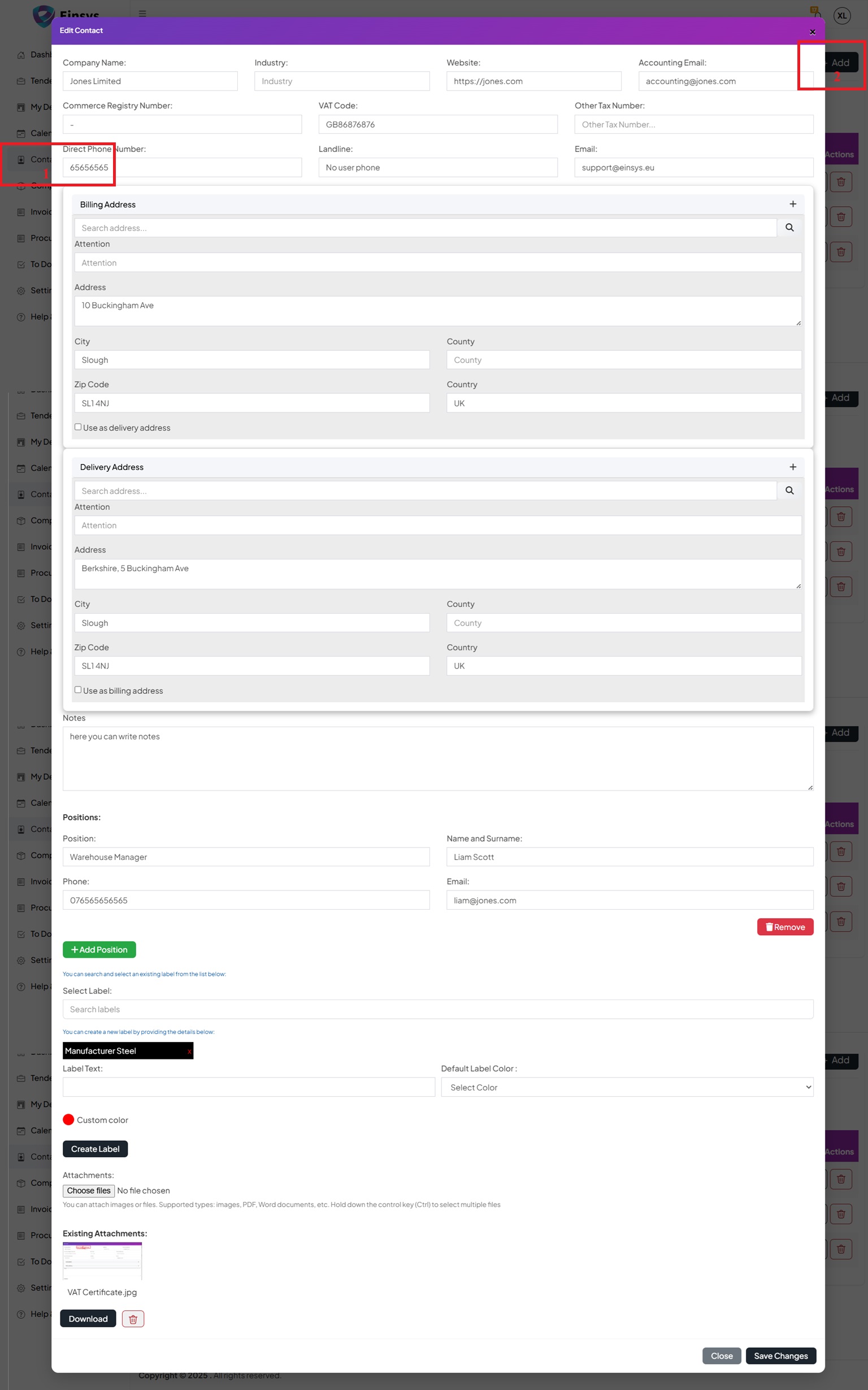CRM
Managing Contacts and Company Profiles
1️⃣ Go to Contacts (1) – Access the module to manage your business relationships.
2️⃣ Add a Company – Click the Add Button (2) to create a new company profile.
3️⃣ Use Tags for Categorization – Flexibly organize customers, suppliers, employees, or assets using tags.
4️⃣ Manage Company Contacts – Add relevant individuals within a company for better communication.
5️⃣ Upload Important Files – Store contracts, agreements, and other relevant documents in the company profile.
6️⃣ Automated Accounting Sync – Data is automatically synchronized with Xero and QuickBooks for seamless financial management.
7️⃣ Invoice Delivery – The email address in the Accounting section will be used for receiving invoices automatically.