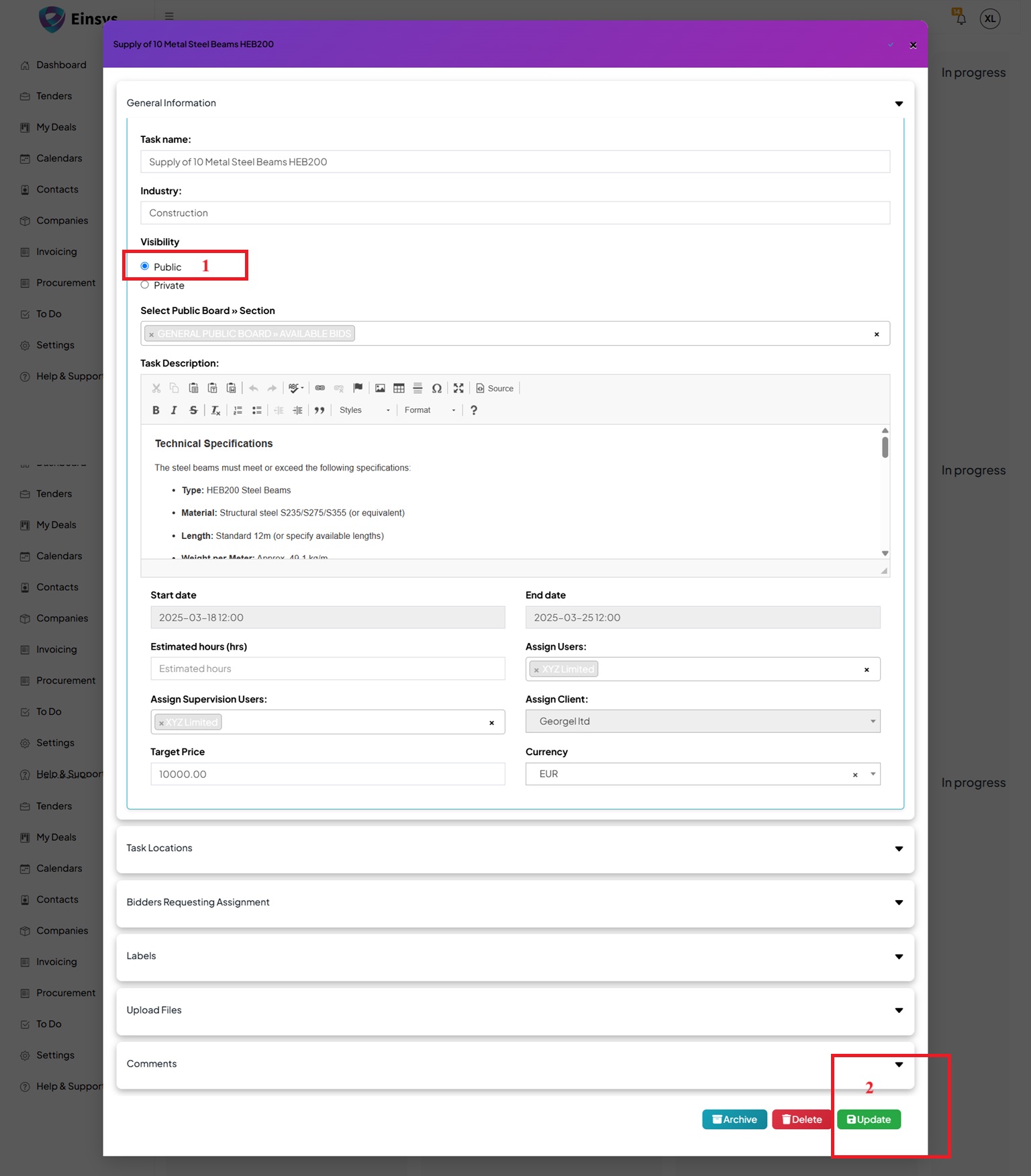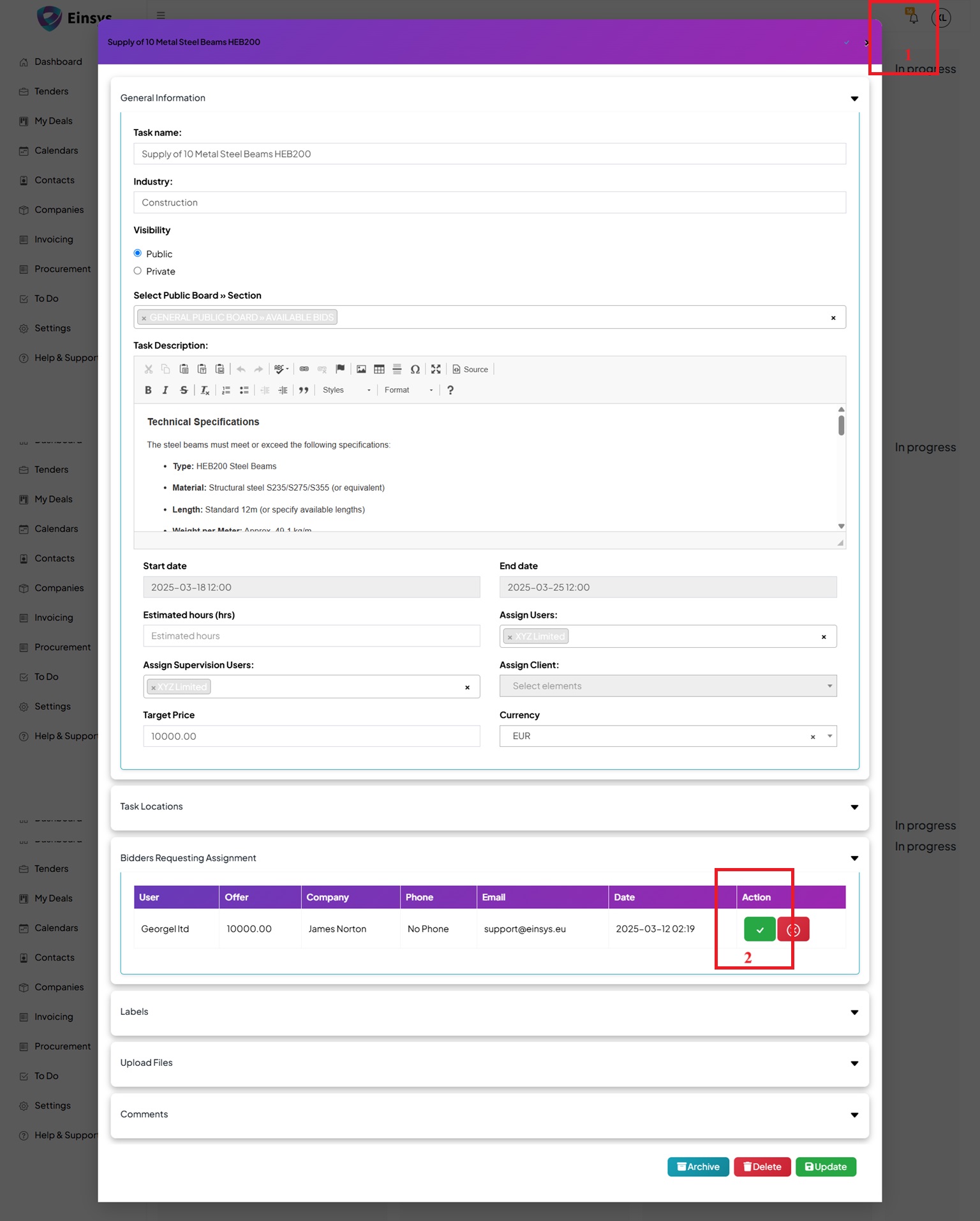How to Create a Tender
1. Create a Tender
Creating a tender is simple!
1️⃣ Open an existing Task
2️⃣ Change Visibility (1) to Public
3️⃣ Click Save (2)
Your tender is now live and ready for suppliers to bid!
2. Award the tender to a supplier
1️⃣ Receive a Notification – Once a supplier places a bid on your tender, you’ll get an alert (1).
2️⃣ Review Bids – Go to My Deals > Open the Task, then check the Bidders Section.
3️⃣ Assign the Tender – Click the Green Action Button (2) to select your preferred supplier.
4️⃣ Automated PO Creation – The system will automatically generate a Purchase Order (PO) and send it to your supplier.